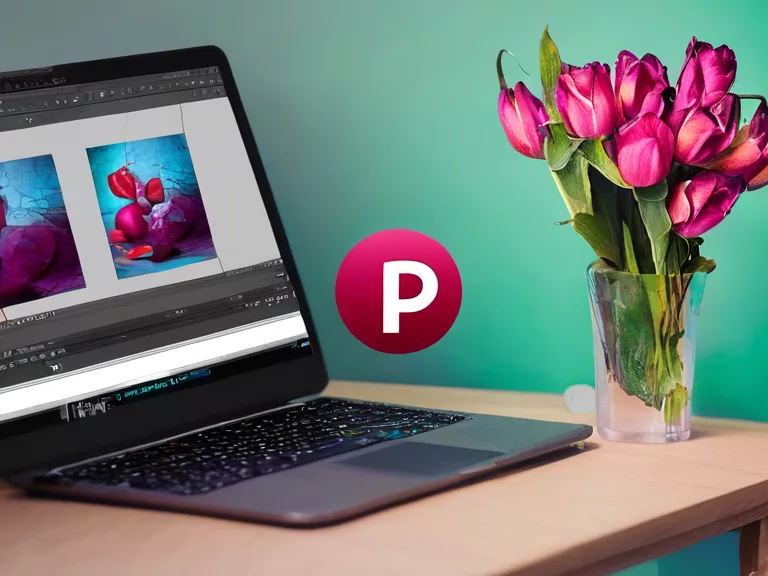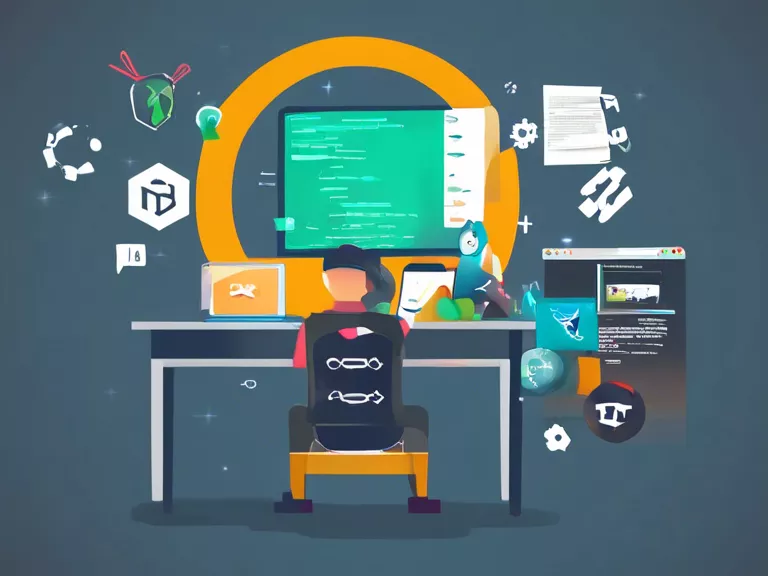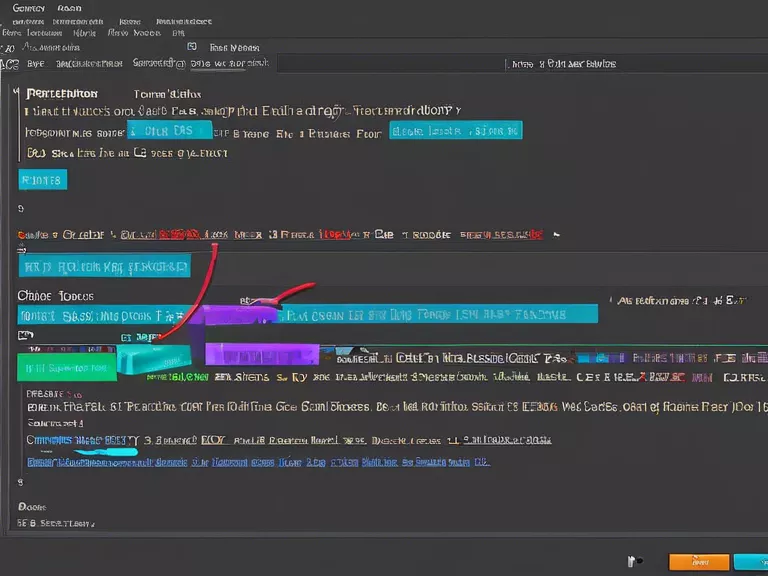
Essential Guides for Creating and Editing Videos with Premiere Pro
If you're new to video editing or looking to up your game with Adobe Premiere Pro, you've come to the right place. This powerful software is a favorite among professionals and beginners alike for its robust features and intuitive interface. To help you make the most out of Premiere Pro, here are some essential guides to get you started and enhance your video editing skills.
Getting Started
- Interface: Familiarize yourself with the layout of Premiere Pro, including the timeline, tools panel, and project panel.
- Importing footage: Learn how to import your video clips, audio files, and images into Premiere Pro for editing.
- Basic editing: Master the basics of cutting, trimming, and arranging your clips on the timeline.
- Adding effects: Explore the wide range of effects and transitions available in Premiere Pro to enhance your video.
Advanced Techniques
- Color correction: Understand how to use the Lumetri Color panel to adjust the color and lighting of your footage.
- Audio editing: Learn how to mix audio tracks, add sound effects, and work with the audio waveform in Premiere Pro.
- Keyframing: Create smooth animations and transitions by using keyframes to adjust various parameters over time.
- Multi-camera editing: Simplify the process of editing multi-camera footage with Premiere Pro's multi-camera editing feature.
Exporting and Publishing
- Export settings: Configure the export settings in Premiere Pro to achieve the best quality for your video.
- Social media workflow: Optimize your videos for different social media platforms by adjusting the aspect ratio, resolution, and file format.
- Adobe Media Encoder: Utilize Adobe Media Encoder to batch export multiple videos or create presets for faster exporting.
- Sharing and feedback: Share your videos directly from Premiere Pro to popular platforms like YouTube and Vimeo for feedback and engagement.
By following these essential guides, you'll be well on your way to creating professional-quality videos with Adobe Premiere Pro. Whether you're a beginner or a seasoned editor, these tips and techniques will help you unlock the full potential of this versatile software.